7 Things I hate about webCT
As most of you might know by now, webCT and I have a love hate relationship. Somedays I’m thrilled to have the technology to deliver my course online and communicate with students more effectively. I’ve sat and convinced many you why webCT is useful – and now I’m about to alert you to a number of things I hate about webCT. That’s right, there are just as many days that I’ve felt like having a knock down drag out fight with webCT due to the bugs and problems you’ll read momentarily. Obviously my opinions are really not intended to bash webCT, but instead offer my insight as to some problems, most of which are usability problems or bugs. My goal in posting these issues is to share these concerns with faculty, staff, and webCT support who might be able to assist in fixing these problems in future updates and make all of our lives easier in future semesters.
That darn discussion bug needs to be swatted for good!
Since last semester I’ve noticed a bug in webCT’s discussions that has been quite annoying. I’m baffled by the this bug…it’s just like that pesky fly that buzzes around when you can’t find your fly swatter!
I think there could actually be two discussion bugs. First, I read discussions in my courses regularly so I’m confused why when I choose to review the “new” posts so I can quickly see what has been posted that I usually see a list of discussions, to include the new ones. Often times I end up with a LONG page of discussions that I’ve read all but 2 or 3 previously. This takes up a lot more of my time to sift through each discussion.
As a response to that discussion bug I decided to instead click on the discussion area and review the “new” discussions. This has worked better at times, but then often times when I reply to a discussion I am shocked to see that like magic there are tons of discussions that are supposedly “new” – even though i’ve read every one of them! This is clearly a bug that needs to be squished!

Please simplify my life MORE!
Though I love how useful webCT can be, as I teach more and more courses I am finding that there are a number of things I wish could be updated for the sake of usability and to ease the process of delivering content through multiple courses. Let’s be honest, when teaching, most instructors teach more than one course. And when teaching multiple courses they usually do so in courses that have some similiarities – enough to share announcements, discussions, and even emails to multiple classes. I think one of the best improvements to webCT would be easing this process for instructors. Currently if I want to post an announcment, email, or discussion I have to do so in each individual course. Sure copy and paste is a life saver – but even that shaves away time in my day that I could be using more effectively. There’s got to be a way to post information across multiple courses more easily.
Can someone please fix the enormous course list?
Perhaps it’s just me, but I get a little aggravated when I login to webCT and see all of my courses for the last year. I love having access to several semesters worth of courses, however, what is frustrating is that it can’t be organized by the most current semester to the least current semester. For someone like me who usually teaches 5-6 courses a semester this gets a bit overwhelming to look at the list, and during the summer I get to scroll for quite sometime before I get past about 25 to 30 courses to access my current courses. And really, it’s not just me, I’ve had some students who have asked the same thing.
Can previewing anonymous surveys be any more difficult?
Though I’ve known of the abilities to create anonymous surveys for quite sometime, I finally decided to test them out for the first time today. And wow, I’m in shock with how much of a pain it is to review the responses. I have a choice to download an excel file, which isn’t the easiest way to review responses either. The other option is to view the report through webCT and for a survey with five questions this is what I get to sift through to receive feedback from students:

Yes, I have to click on every link that says “view answer” to see each response to each question. I would imagine there might be an easier way to review the survey more easily, but other than the excel option, I haven’t found any other way.
Internet browsers continue to cause problems
I’m a mac user and generally use firefox. I do find the need to have the most recent version of firefox for web design teaching purposes and I was a bit shocked to hear that the latest version of firefox is still not supported by webCT. Luckily I can use safari, however, for some reason somedays webCT decides that one day everything is totally compliant and a few days later it tells me that I don’t have a recent version of java installed (which I do). Thankfully webCT still functions when I get that message, however, it becomes a bit aggravating because the window will pop up to remind me of this issue.
Typing in webCT stinks
Forgive me for being honest but I’ve noticed this on both mac and pc and using various internet browsers and it continues to happen when I am writing discussions, emails, or even just typing assessment questions or assignments. As I begin typing, after just a couple of seconds webCT will default my typing abilities to the subject line or title line of whatever I am creating. I have come to anticipate this delay – but I’d love to see it fixed. It really stinks typing for a minute or two and realizing you’ve typed everything in the subject line – this certainly causes problems with usability.
Clean up the gradebook (and webCT), perhaps with a little ajax
Break out the cleaner – webCT could use a little ajax. Heck, I certainly think webCT could benefit from ajax used effectively. If you’re familiar with web design, the term ajax is common knowledge. If not, then you’ve probably ran into ajax on the web and not realized it. AJAX basically allows you to create interactive web applications where you don’t have to reload the page every time you interact with a web page. A few examples of web pages that use ajax are digg, blinklist, even yahoo now uses it.
Boy would incorporating ajax into webCT make my life easier, especially when it comes to things like the gradebook. If I enter in grades manually I have to wait every time for the page to load and not only that but it takes me back to the beginning of the gradebook so I have to scroll all the way over the where I was entering grades. Again, this isn’t quite what I’d consider user friendly.
Now it’s your turn
I now turn to you to give us your input. Whether you are a student or faculty – let us know the things you hate about webCT. This is NOT the time to complain about why you hate taking a class using webCT or how you hate your class that is using webCT. It’s a chance for you to voice your concerns about any bugs or problems you’ve noticed with webCT.
Oh, and if you have a solution to any of the above listed things I hate about webCT – I’d be thrilled to hear from you.
Categories: general info
Posted: May 21, 2007 23:54
Jenny
Posted: May 22, 2007 04:43
K. Simari
Posted: May 22, 2007 08:15
Jennifer Johnson
Posted: May 22, 2007 08:38
Amanda Kern
Posted: May 22, 2007 14:21
Jennifer Johnson
Posted: May 22, 2007 19:25
Eddie Misicka
Posted: May 25, 2007 10:24
kristy pennino
Posted: May 25, 2007 12:12
reina.
Posted: May 25, 2007 13:05
Amanda Kern
Posted: June 3, 2007 07:54
Adam Dill
Posted: May 2, 2010 23:26
David
Posted: November 22, 2010 20:15
sammie