Use Blinklist to access and share your bookmarks from anywhere
Chances are high that you also bookmark your favorite web sites so that you can quickly reference them again. In teaching, I have stocked up on hundreds of web sites that I have found useful in staying current in the graphics industry. One challenge for me has been the fact that in teaching web design I often find myself using multiple web browsers and juggling seats behind multiple computers from my laptop to computers in the lab. Sure there are multiple methods for exporting bookmarks to use in other web browsers and computers, but seriously who has time to keep up with that? Besides, once you’ve added several hundred bookmarks it’s a nightmare to manage and keep track of. This is where Blinklist has become a great resource for me, a good enough one that I felt it was worth informing you all of this bookmarking tool.
So what’s Blinklist? This online application allows you to add your favorite web sites, references, and resources to save for future reference. You can then access your bookmarks from anywhere! Another appealing feature is that it allows you to share your bookmarks with others. You are able to see how many others have “blinked” the same site. You can also rate the sites you add. You’re able to add tags to each link so that you can quickly refer to other sites that are similar – which is perfect for organizational people such as myself. Now of course you could also read about how others are using Blinklist.
I’ve imported many of my bookmarks and I’ll be updating this list to share with you all in my Blinklist.
Categories: general info
Posted: August 12, 2006 12:06
Efrain Lugo
Posted: August 12, 2006 12:14
amandakern
Posted: August 13, 2006 18:23
Kevin M. Scarbrough
Posted: October 25, 2006 04:50
Mike
Posted: April 9, 2011 11:06
James