Aliens In My Machine!
Every so often a software programmer gets a little bored and hides what’s affectionately known as an easter egg within the software application he/she is designing. These are small hidden applications or animations that are generally hard to find, hence the term easter egg, however from what I can tell, just about all software programs have them to some degree.
QuarkXPress, for a long as I can remember, has had an easter egg in the form of an alien (image shown to the right) that will march out onto your document and delete a selected item. To get the alien to appear, all you have to do is select an object with your Item tool and instead of just pressing the Delete key on your keyboard to delete the object, press the keys Command, Option, Shift and Delete (for Mac users).
(image shown to the right) that will march out onto your document and delete a selected item. To get the alien to appear, all you have to do is select an object with your Item tool and instead of just pressing the Delete key on your keyboard to delete the object, press the keys Command, Option, Shift and Delete (for Mac users).
Now although, I’ve always found the Quark alien to be just the cutest thing, InDesign has one-upped Quark by designing their own alien easter egg – boasting how much cuter and “friendlier” it is (image shown to the right). In order to see this alien, you will need to create a new Printing Preset in an open document (File > Print Presets > Define) and name it “Friendly Alien” (the settings don’t matter). Save the Preset, then go to the Print dialog box and change the preset to the new “Friendly Alien” you just saved. The last step is to just click once inside of the preview window (in the bottom left hand corner) and a small space ship with a cute smiling and waving alien will appear.
this alien, you will need to create a new Printing Preset in an open document (File > Print Presets > Define) and name it “Friendly Alien” (the settings don’t matter). Save the Preset, then go to the Print dialog box and change the preset to the new “Friendly Alien” you just saved. The last step is to just click once inside of the preview window (in the bottom left hand corner) and a small space ship with a cute smiling and waving alien will appear.
Maybe you have other easter eggs you would like to share?
Categories: Uncategorized
Posted: June 12, 2007 20:05
Daissy
Posted: June 12, 2007 21:05
Wayne Howard
Posted: June 12, 2007 23:29
Chris Anemone