Screenprinting 101: How to design for a screenprinted project
 So with the upcoming screenprinting workshop next month and the poster competition we realize there may be many of you who have never screenprinted before. Here’s the first in a series of screenprinting resources: How to design for a screenprinted project.
So with the upcoming screenprinting workshop next month and the poster competition we realize there may be many of you who have never screenprinted before. Here’s the first in a series of screenprinting resources: How to design for a screenprinted project.
UNDERSTANDING THE BASICS OF SCREENPRINTING
Screenprinting is a form of printing that involves spreading ink through a screen. We’ll discuss how screenprint works in another article, for now all we need you to know is that ink is spread across a mesh screen which has an image burned into it. The ink is then transferred onto paper. Here are some awesome examples of screenprinted posters designed by the talented group of designers at Lure Design Inc.
A few things you must understand as you design for screenprinted projects is that your work must follow a few guidelines:
- You must use solid colors. Ultimately your final color you will need to print onto a film is black. Solid black. No transparency or opacity. No gradients. No drop shadows. No bevel and emboss. Just solid black. (We’ll cover how to transfer images from a film onto screen in another article)
- For each color you want to use in your design you will need separate screens. As you design keep your work in layers in your digital files.
- Don’t use too fine of details. You risk the chance of losing very fine detail in the printing process.
A QUICK GLANCE AT A FILM AND SCREEN
We’re still working on preparing more resources on understanding the entire process of screenprinting, but in the meantime, it might help to see first hand how a design printed on a film is later placed onto a screen. The first image is of a film transparency which was used to burn the image into the screen you see in the second image.
SEEING THE PROCESS FIRST HAND FROM LURE DESIGN INC.
Though we’re going to be holding a workshop at Lure Design Inc. next month, they’ve been gracious enough to give me a sneak peak into their studio again this past week to help document a lot of the process involved in screenprinting. They’ve shared a few projects with us that will hopefully help you guys get a better idea of how a screenprinted project comes together.
This first example is of a two color poster they created for Low. On the left is the poster. On the right are the two films to help you visualize how the project was designed in order to isolate the colors used in the final poster design.
Another two color example is their Duncan Sheik poster. It’s important to note in this project that though the image of the boy is derived from a photo – it is an image that consists of SOLID black halftone dots. From a distance it appears as though there are shades of grey – but in reality it’s all black.
They’ve also shared with us a four color poster design that will hopefully help you visualize how colors are isolated when designing for a screenprinted project. The first is the final poster, followed by the solid black digital layers they later printed onto film.





A FEW FINAL WORDS
As you can see through these examples, the possibilities with screenprinting are pretty versatile – so long as you understand your limitations. Again, use SOLID black and try to resist using too many fine details. Once you’ve got a solid design you’ll be ready to move forward with us in learning how the screenprinting process works. Expect to see resources in the near future on how screenprinting works, how to burn images onto a screen, how to screenprint projects, and how to reclaim your screens to be used again for additional projects.
Hopefully you’ve found this helpful – let us know if you have any questions!
Categories: events, general info





Posted: February 20, 2009 17:11
Joel Okun
Posted: February 20, 2009 17:25
Friday, February 20, 2009 | shiner.clay
Posted: February 20, 2009 19:00
kristy pennino
Posted: February 20, 2009 19:01
kristy pennino
Posted: February 23, 2009 14:28
Meg Curtiss
Posted: October 9, 2009 10:40
Laura
Posted: May 30, 2012 12:28
onlinedruck
Posted: June 19, 2012 10:26
Oscar Benjamin