The RSS Series: Are you down with RSS?
 Now I could sit and and ask you how you stumbled upon our blog, or what makes you return, or how often you keep updated with our site. But after looking at the stats, I’ve noticed many of you are NOT using RSS to find out the latest news we have available – so it’s likely you might be missing some important information we’ve been posting. It’s 2007 and if you haven’t figured out what RSS is or how to use it to your advantage then NOW is the time to do your homework because it can help make life SO much easier. Besides, all the cool kids are using it – and so can you! (Oh and did I mention, it’s FREE?) So here’s a little introduction to help you understand why you should move past the old fashioned web surfing and start RSS reading.
Now I could sit and and ask you how you stumbled upon our blog, or what makes you return, or how often you keep updated with our site. But after looking at the stats, I’ve noticed many of you are NOT using RSS to find out the latest news we have available – so it’s likely you might be missing some important information we’ve been posting. It’s 2007 and if you haven’t figured out what RSS is or how to use it to your advantage then NOW is the time to do your homework because it can help make life SO much easier. Besides, all the cool kids are using it – and so can you! (Oh and did I mention, it’s FREE?) So here’s a little introduction to help you understand why you should move past the old fashioned web surfing and start RSS reading.
What is RSS?
So you might be asking yourself this question – and I could be giving you some long drawn out definition filled with acronyms that you probably don’t know either. I really don’t want to torture you – I want to help make life easier. Seriously, all it means is really simple syndication. Think of it as news, in fact, you might hear some refer to RSS as “news feeds” or “RSS feeds”. It’s basically a way to publicize to the world (that is the world wide web) that there’s cool new content available to check out on a web site. Best of all, it updates automatically. So when a web site has new things they wish to publicize you’ll know.
Why should I care when I can just go to the sites I want to visit?
Let’s be honest, we all get caught up in our busy lives and it really becomes too much to keep up with all the web sites we enjoy reading. Sure we can check a few sites a day but how can you keep up with ALL the web sites that keep you current on what you find to be important? And that’s exactly why we need RSS. It simplifies your life by publicizing the most current content on web sites that use RSS.
Okay, so how the heck do I keep current with sites that use RSS?
You’ll need an RSS Reader, sometimes also referred to as a news aggregator. This will allow you to subscribe to any web site that has an RSS feed available. Now you might be asking – which one do I use? Or How do I use an RSS Reader? You’ll find that many mail programs such as yahoo and google offer up RSS readers, as does Mozilla’s thunderbird mail application (yep, they’re free too). And then there are many other available. There are so many available that I can’t get into the juicy details, so I’ll let you make that decision on your own. I personally prefer to customize Google’s home page to display my RSS feeds (which you’ll hear more about in the future).
So really who’s using RSS Feeds?
Oh my, the question should be – who isn’t using RSS feeds? In fact in some web predictions for 2007 it was noted that “2007 will be a big year for RSS”. RSS seems be integrated into a large majority of web sites these days. We’ve got it available here on the blog. Flickr uses it. Oh, and lets not forget my bookmarks in blinklist. I’ve heard of a lot of other interesting uses of RSS too. And if you’re a business, there’s really no reason why you aren’t using it. In fact, here are 11 great reasons for businesses to use RSS.
 How do I know if a web site has an RSS feed?
How do I know if a web site has an RSS feed?
If you are using a current web browser such as Firefox, Safari (I hear the new Internet Explorer too – sorry, I’m a mac user) then you’ll likely see an RSS icon of some sort to indicate that the site uses RSS. I’ve heard you can subscribe directly through the browsers, but again – I find google’s ability to customize it’s homepage much more user friendly for me. And if all else fails and you’re not sure just try to subscribe to the web site with your RSS feeder and it’ll let you know if one is not available.
That’s it – get to RSS reading!
So that’s a little primer to get you started, hopefully it simplifies your life and helps you stay up to date.
More on RSS to follow soon…
How about you, do you use RSS? If so, tell us a bit about what you use to keep up to date with things on the web. If not, we’d still love to hear from you.
Categories: general info
Posted: February 8, 2007 17:23
The RSS Series: Simplify life with RSS + Google « VCC Graphics Technology