That darn apple color picker in photoshop
 So one of the disadvantages of working in a lab environment is that you never know who’s used the computer last and sometimes that leaves room for users to change settings. This past week I’ve seen a few students encounter the apple color picker in photoshop with a bit of frustration because it’s no where near as friendly as the adobe color picker, especially for web designers. Just remember these types of computer preferences always pop up when you least expect them to. Yesterday Kurt Johnson dealt with this color picker issue during his practical exam in advanced web and tonight a few students in my web design course experienced it during a hands on exercise. Who knows – you might get into a new job and see this same exact problem. Luckily it’s relatively easy to fix.
So one of the disadvantages of working in a lab environment is that you never know who’s used the computer last and sometimes that leaves room for users to change settings. This past week I’ve seen a few students encounter the apple color picker in photoshop with a bit of frustration because it’s no where near as friendly as the adobe color picker, especially for web designers. Just remember these types of computer preferences always pop up when you least expect them to. Yesterday Kurt Johnson dealt with this color picker issue during his practical exam in advanced web and tonight a few students in my web design course experienced it during a hands on exercise. Who knows – you might get into a new job and see this same exact problem. Luckily it’s relatively easy to fix.
So in photoshop there are preferences the user can control to allow someone to use either the apple color picker or the adobe color picker. And I’m not a big PC user but from what I’ve heard there’s one for windows default color picker too. I don’t know too many designers who prefer the apple color picker. I know as a web designer I commonly use the adobe color picker to reference hexidecimal numbers as well as rgb and cmyk values.
 To switch your color picker you’ll need to go to Photoshop’s general preferences. To do this choose from the menu photoshop > preferences > general.
To switch your color picker you’ll need to go to Photoshop’s general preferences. To do this choose from the menu photoshop > preferences > general.
Once you get into the preferences dialogue box you should choose from the color picker menu “adobe” so that adobe’s color picker displays.


And that’s it! Say bye-bye to that darn apple color picker. It’s a pretty easy fix, right?!
Categories: Uncategorized
Posted: November 28, 2006 23:56
kurt
Posted: November 30, 2006 19:39
hachem
Posted: November 30, 2006 19:39
hachem
Posted: July 6, 2007 18:27
siep